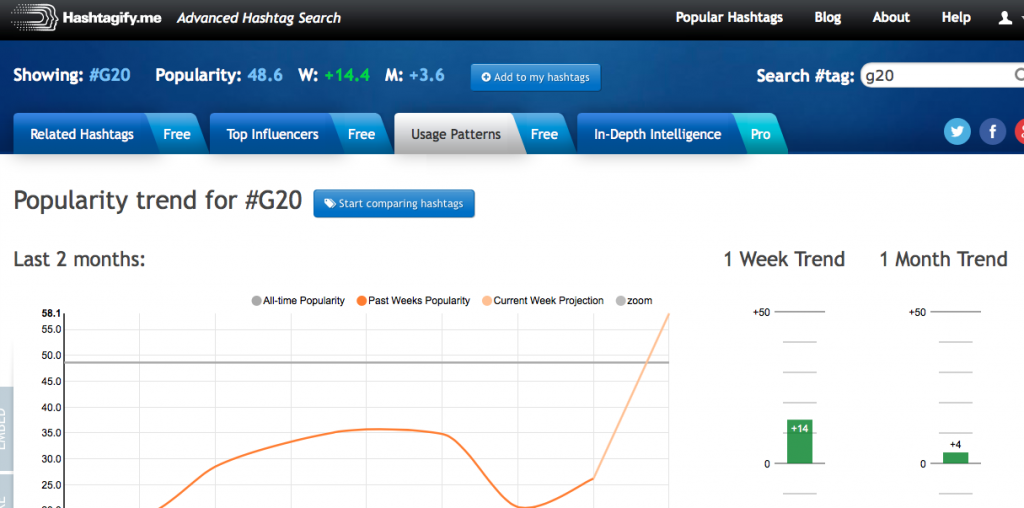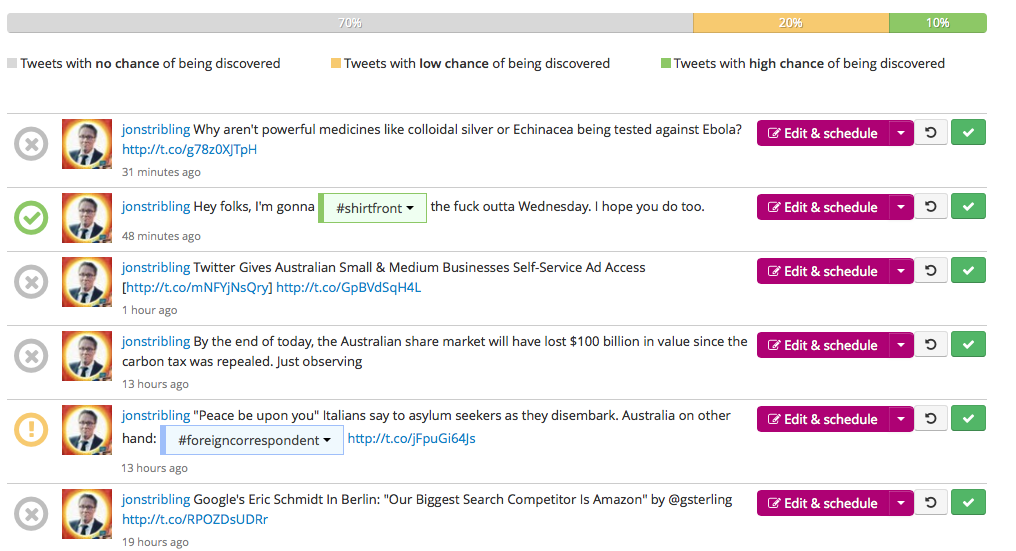Someone asked me the other day about hashtags, when and where to use them, and when and where not to use them. I was glad they asked because it meant I could look into whether having heaps of hashtags on Instagram was effective or if it pissed everyone off.
I mean, surely this is kind of stupid?
Firstly, what is a hashtag?
A hashtag is a signifier, it’s a word or phrase with the spaces removed and preceded by a hash symbol – #. Hashtags originated in the wild world of Internet Relay Chat (IRC) and first made their way into being used on Twitter in 2007 as a way of tagging topics or talking points.
Hashtags are useful for tracking events, creating conversations, sarcasm, witty comments, aiding discoverability (as indicated by the above Instagram screenshot), or helping track topics. They are a very effective way of adding context to a message, particularly a short message like a tweet. They also work well (and sometimes not so well) for branding and campaigns.
The very talented folks at Buffer have complied an excellent study of hashtags which provides some great insights on how many hashtags to use and when to use them. Of course with all things in social media and digital marketing, it’s always best to test to see what works for your own situation.
Tweets with one or two hashtags have more engagement – clicks, retweets, replies.
Don’t use more more than two – tweets with more than two hashtags have less engagement. This makes sense given the 140 character limit to tweets.
Oddly, Instagram posts with more than 11 hashtags have more interactions. Weird.
Posts with hashtags crash and burn. The study found that hashtags have a negative impact on reach and engagement.
Tools
There are a bunch of great tools for analysing and tracking hashtags. Here are a few which I like:
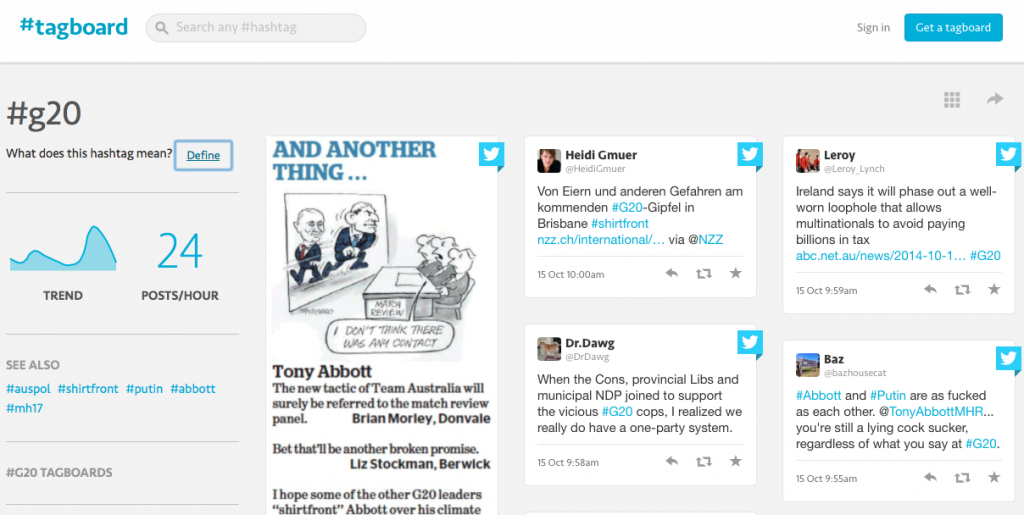
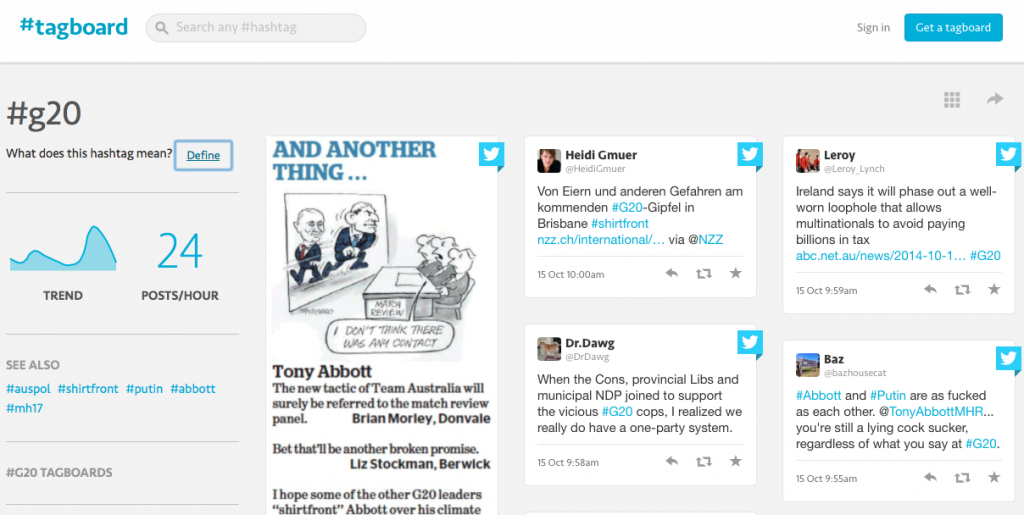
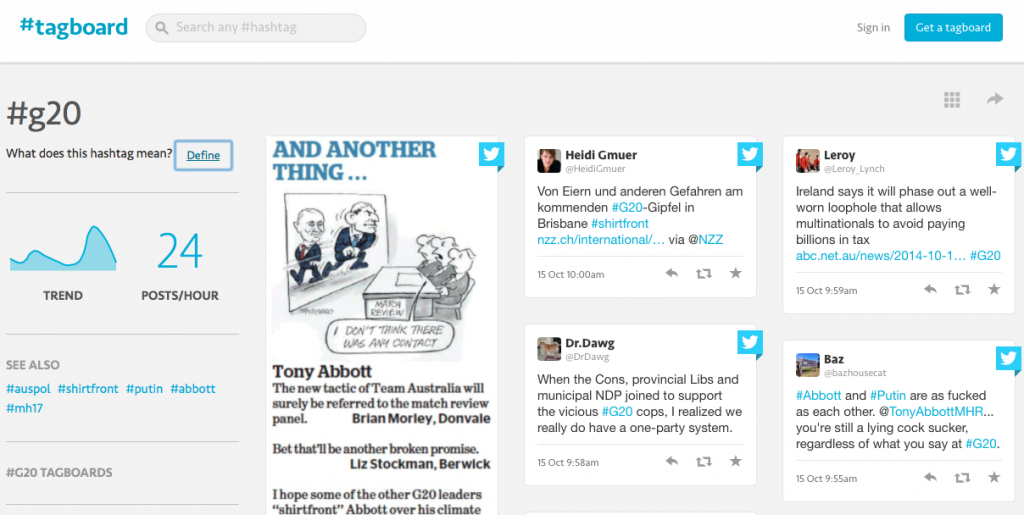
TagBoard creates attractive dashboards of tweets across Twitter, Instagram and makes curating and monitoring hashtags easy.
Hashtagify.me is a research tool that helps you find the best hashtags to be used for topics, identify key influencers, identify the best times to use the hashtag, and measure your impact on the audience. It has a free and a pro version.
Ritetag is in beta but has some impressive features including real-time analysis of any timeline identifying where discoverability can be improved with a hashtag. The suggested hashtags are a little bizarre with #thewalkingdead being suggested for a tweet about Eric Schmidt and Google.